Land your dream job
with a real-time
job interview co-pilot
Free 120 interview minutes during the beta
Try demo mode💪🏻
Reduces interview anxiety💡
Structures thoughts🤔
Helps when you get stuckSupports your favorite video-call software

How to use JobLander:
Video summary:
Full guide:
1
2
Click on "extensions" icon and pin the extension for easy access.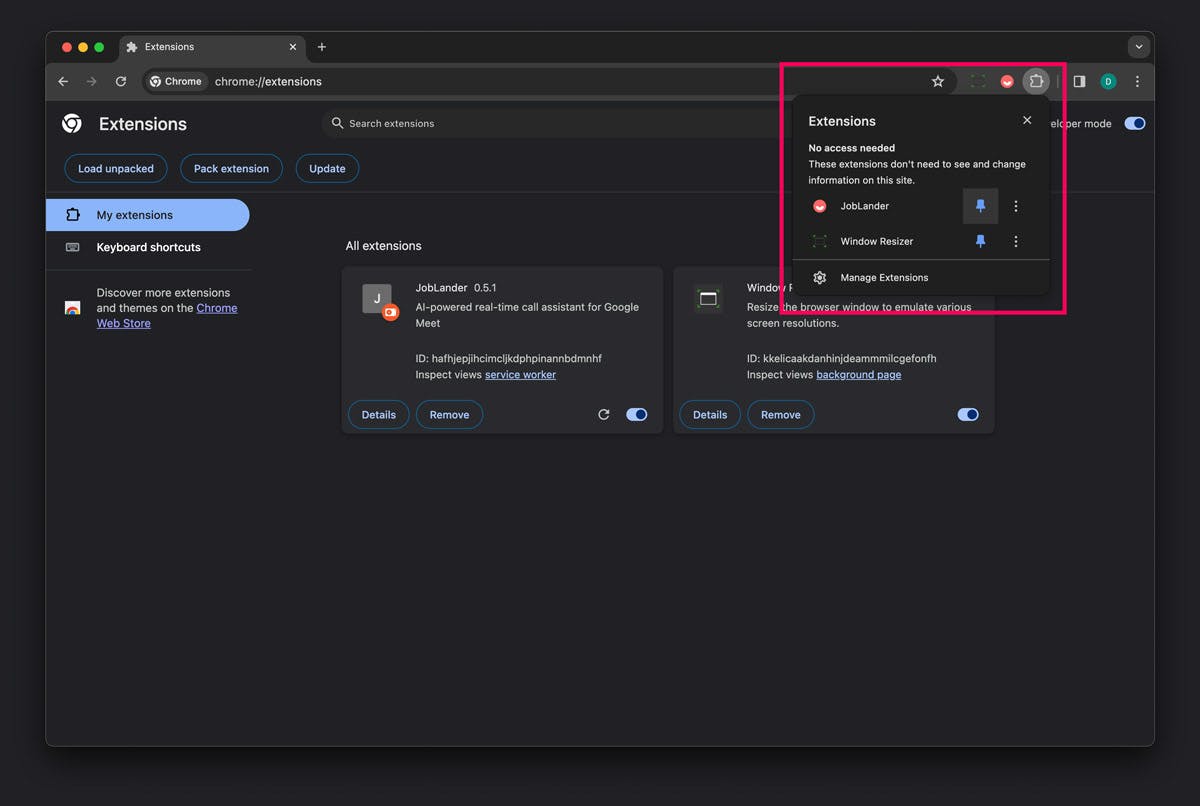
3
Click on JobLander extension icon, select language and position you are applying for. Then log in with your Google account. Now you are ready to start using JobLander on your next Google Meet / Zoom / MS Teams session.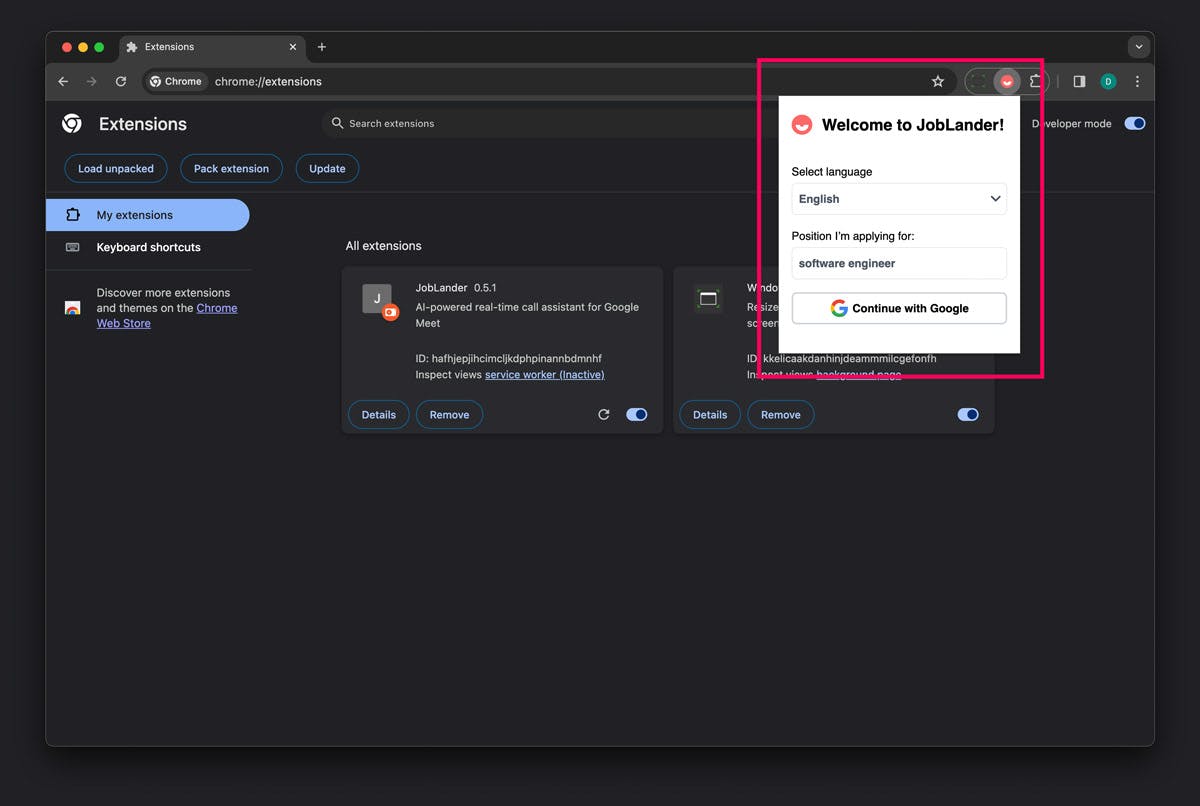
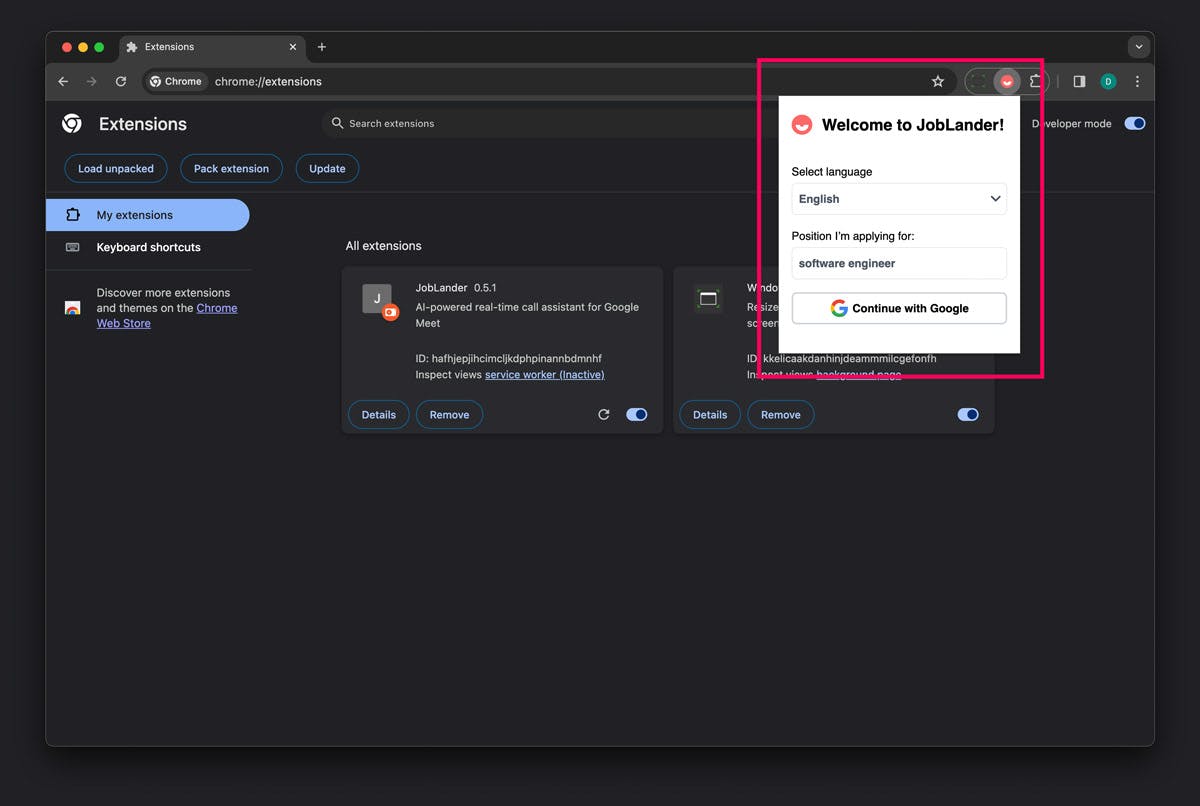
4
On your Google Meet / Zoom / MS Teams interview click the extension icon and turn on the extension UI.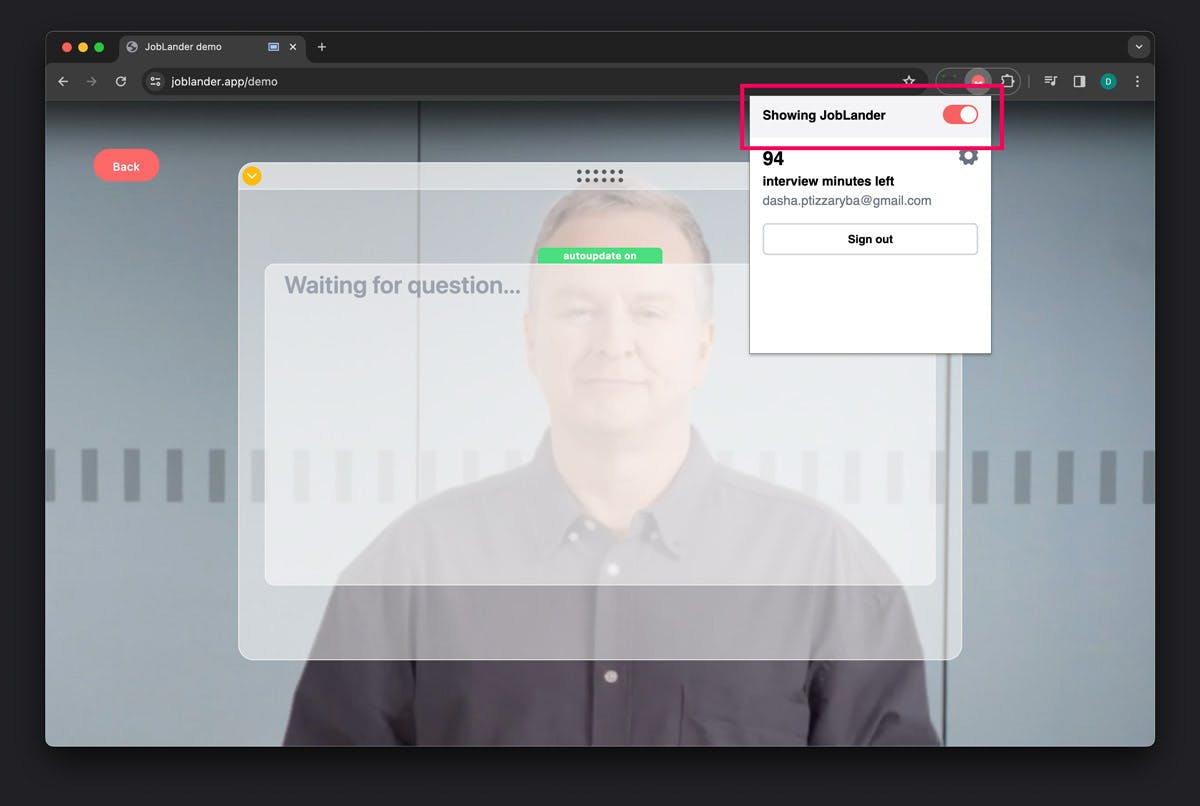
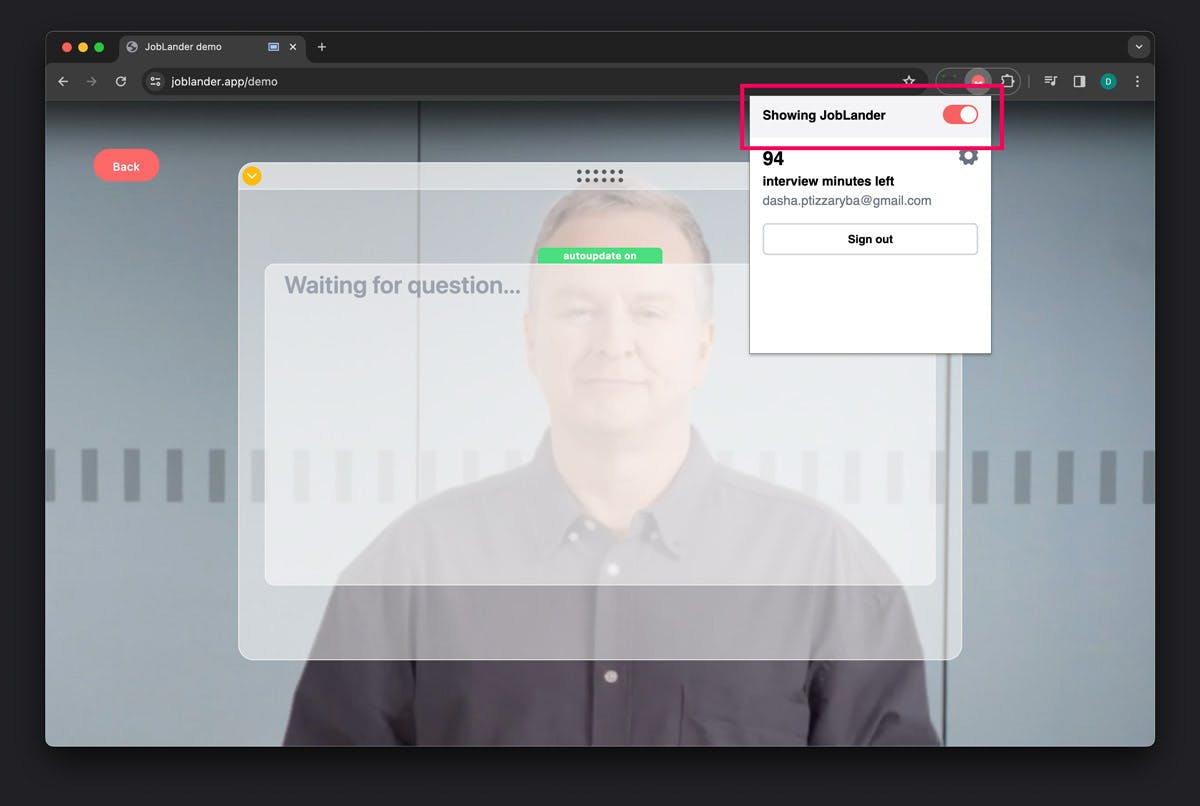
5
The new hints will automatically scroll into view. To pause automatic hint scrolling, just put your cursor over the app window. To continue automatic scrolling, remove your cursor from app window. To navigate between hints, scroll with your mousewheel or trackpad.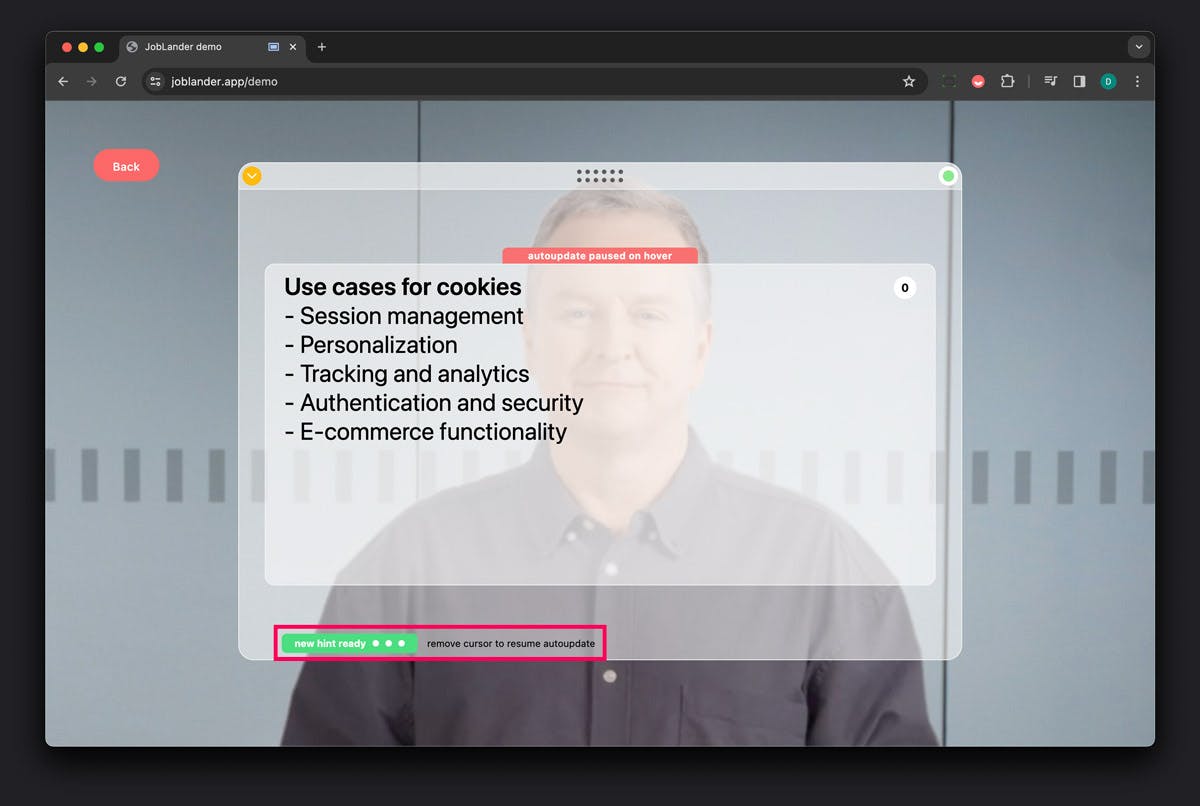
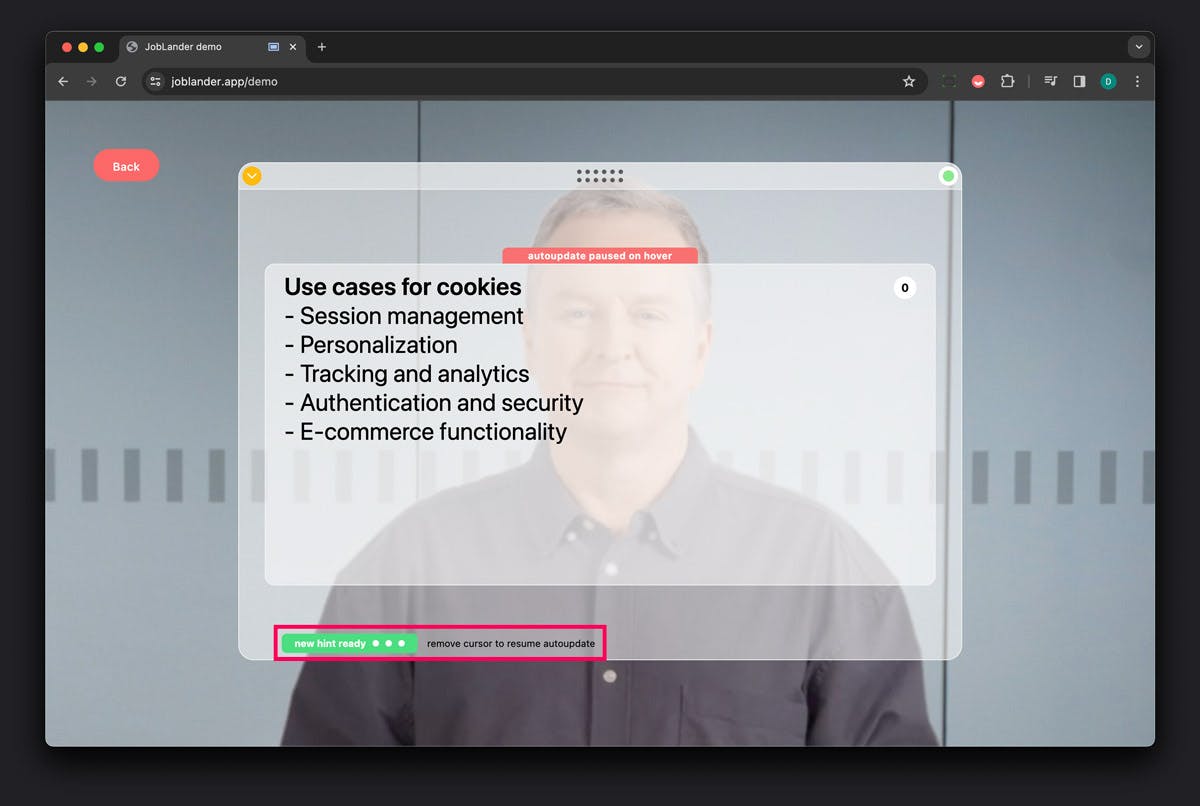
6
Optional: try extension in demo mode